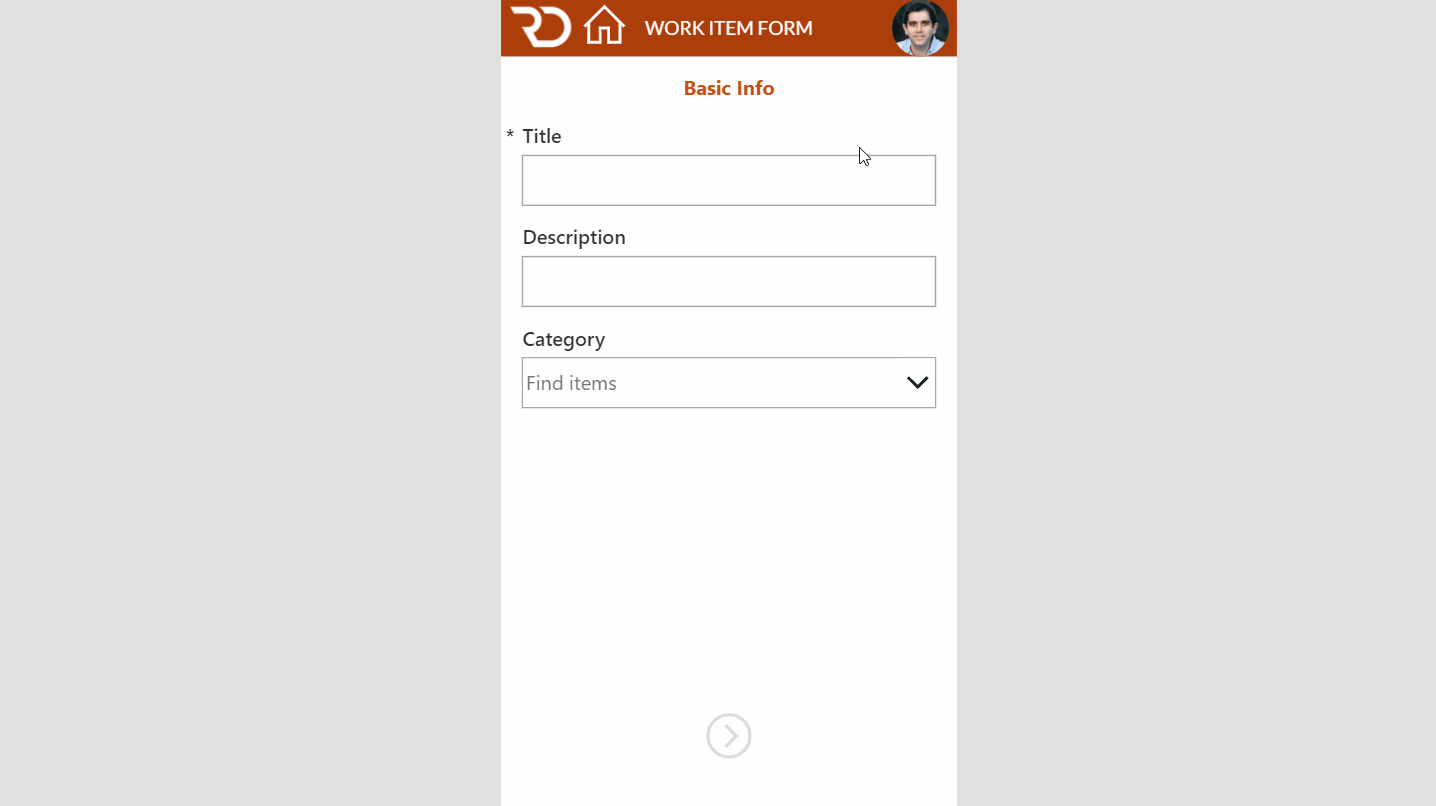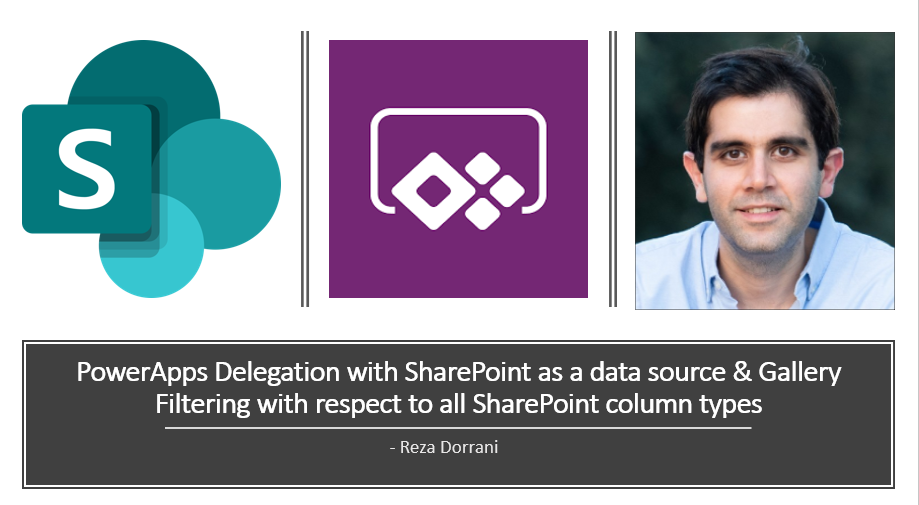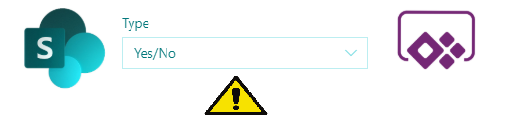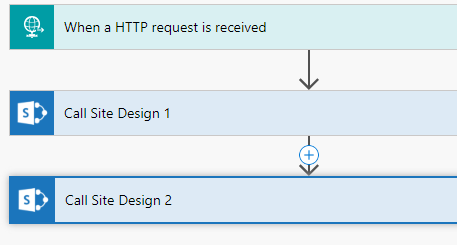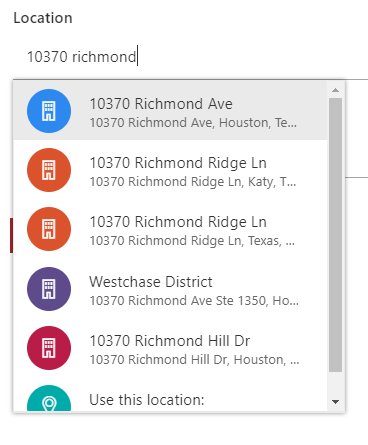In this Microsoft PowerApps tutorial for Multi-screen forms, we will walk through breaking up a form control across multiple screens and submitting and validating the form data with a single action. This creates a wizard like experience for the user (tabbed forms) and improves the overall User Experience by avoiding scrolling. We will also reuse…
Category: SharePoint Online
The Challenge Many a times we come across a scenario where we need to the aggregate functions in Power Apps for a SharePoint list/library. Aggregate functions – Average, Max, Min, StdevP, Sum, and VarP Aggregate functions in Power Apps are not delegable to the data source – meaning Power Apps will load a max number…
The Challenge Many a times we come across a scenario where we need to showcase the total count of items in a SharePoint list or library in Power Apps. Aggregate functions in Power Apps are not delegable to the data source – meaning Power Apps will load a max number of 2000 records in memory…
What is Delegation? Part 1 of my PowerApps delegation Vlog series This video will walk through the concept of Delegation in PowerApps Delegation is an important concept to understand in order to work with large data sets Date Column Part 2 of my PowerApps delegation Vlog series – This video will walk through the concept…
SharePoint Below is a simple SharePoint list called “Cars” IsNew is a column of type “Yes/No” When trying to filter the SharePoint list view using the Yes/No column the filter formula in the browser url evaluates to – useFiltersInViewXml=1&FilterField1=IsNew&FilterValue1=1&FilterType1=Boolean&FilterOp1=In where FilterValue1 = 1 specifies that the filter condition selected is “Yes” &FilterValue1 = 0 relates…
What is a Site Design? Site designs and site scripts provide the ability to automate provisioning of Modern SharePoint sites. Site designs are like templates. They can be used each time a new site is created to apply a consistent set of actions Site Design PowerShell Options Add-SPOSiteDesign Creates a new site design available to…
What is the new Location Column? The new location column allows you to add rich location data utilizing the Bing Maps API to your lists and libraries You can then filter, sort, and search by any aspect of the location data such as address, city, or state The new location column announced at MS Ignite…