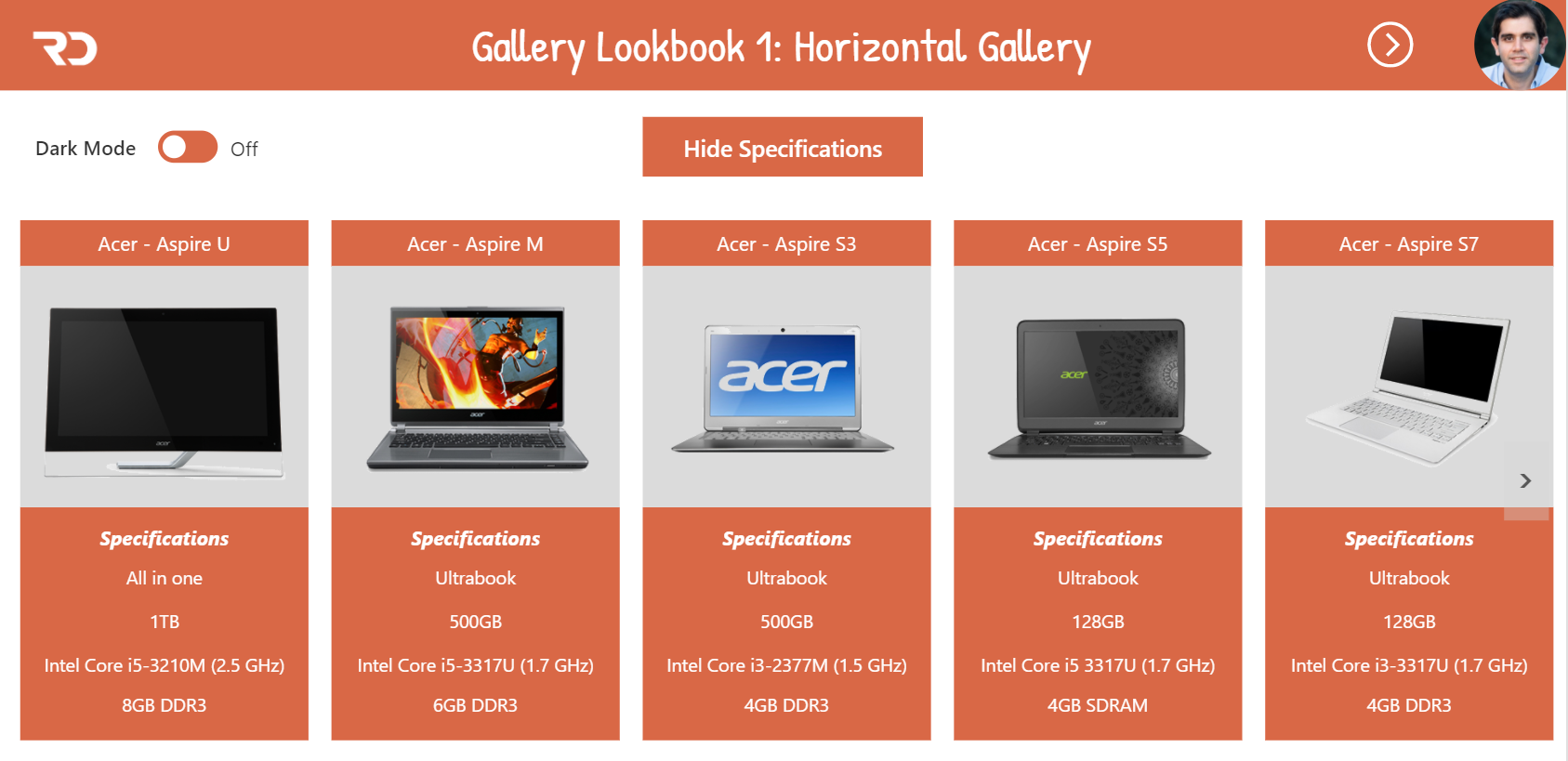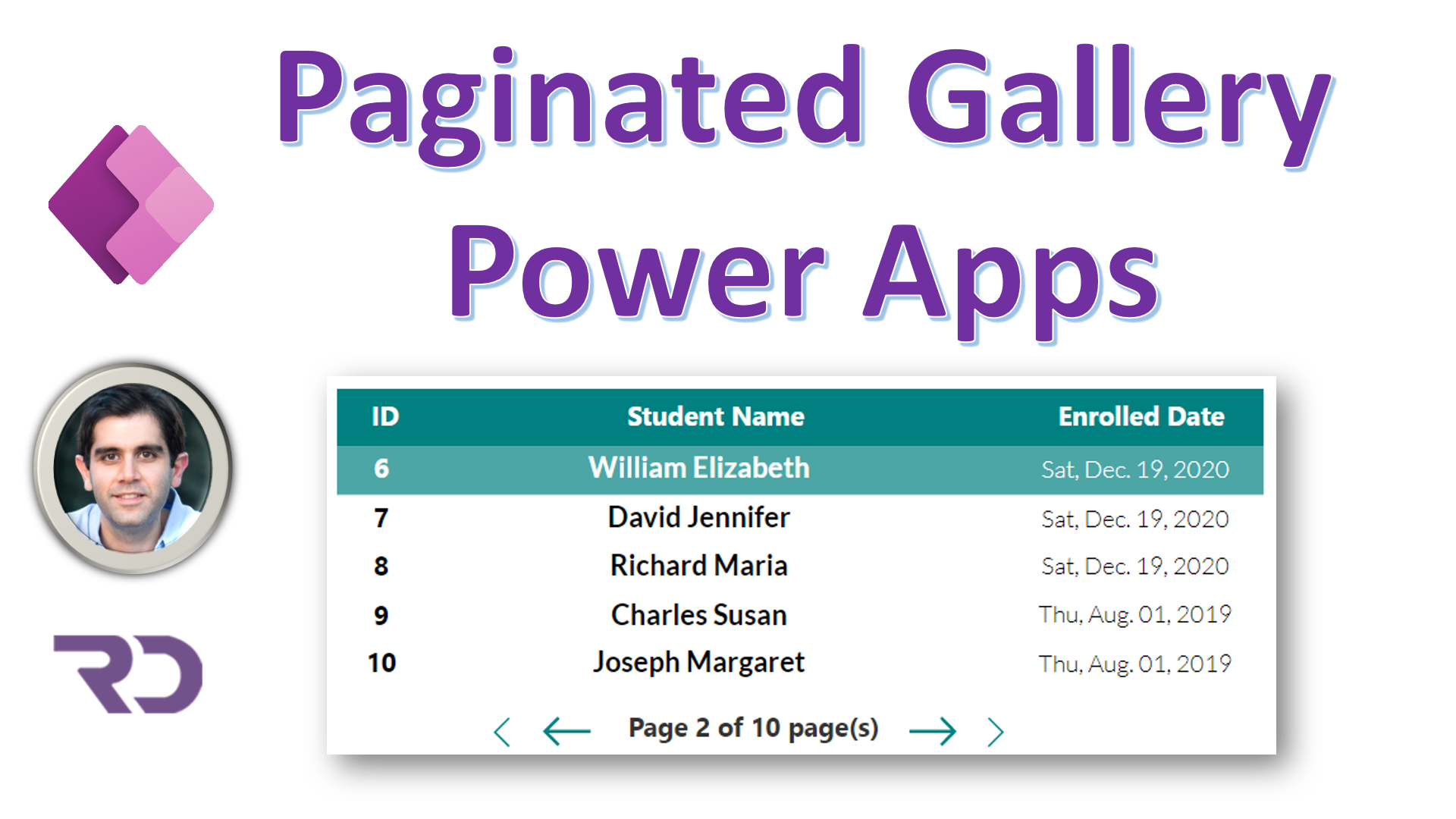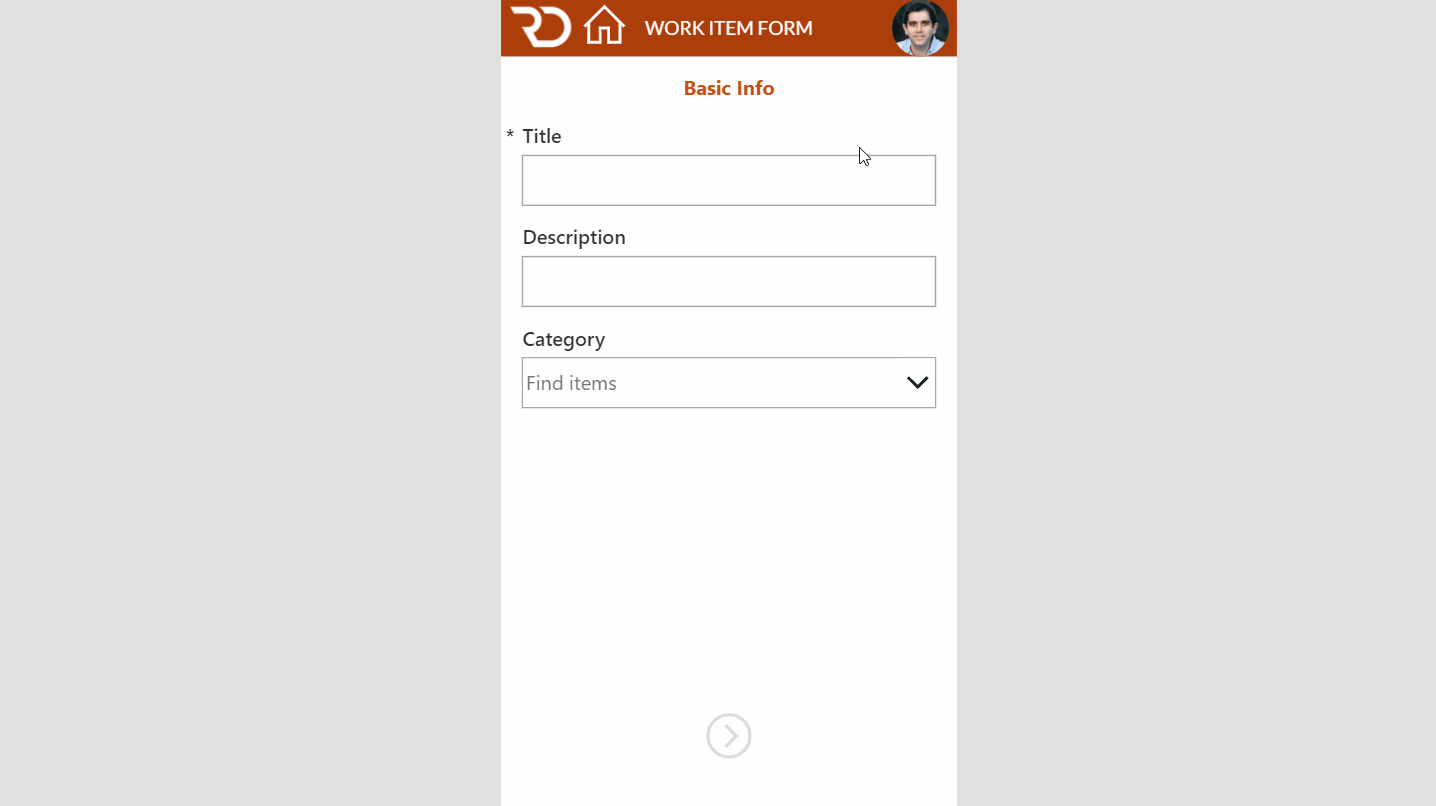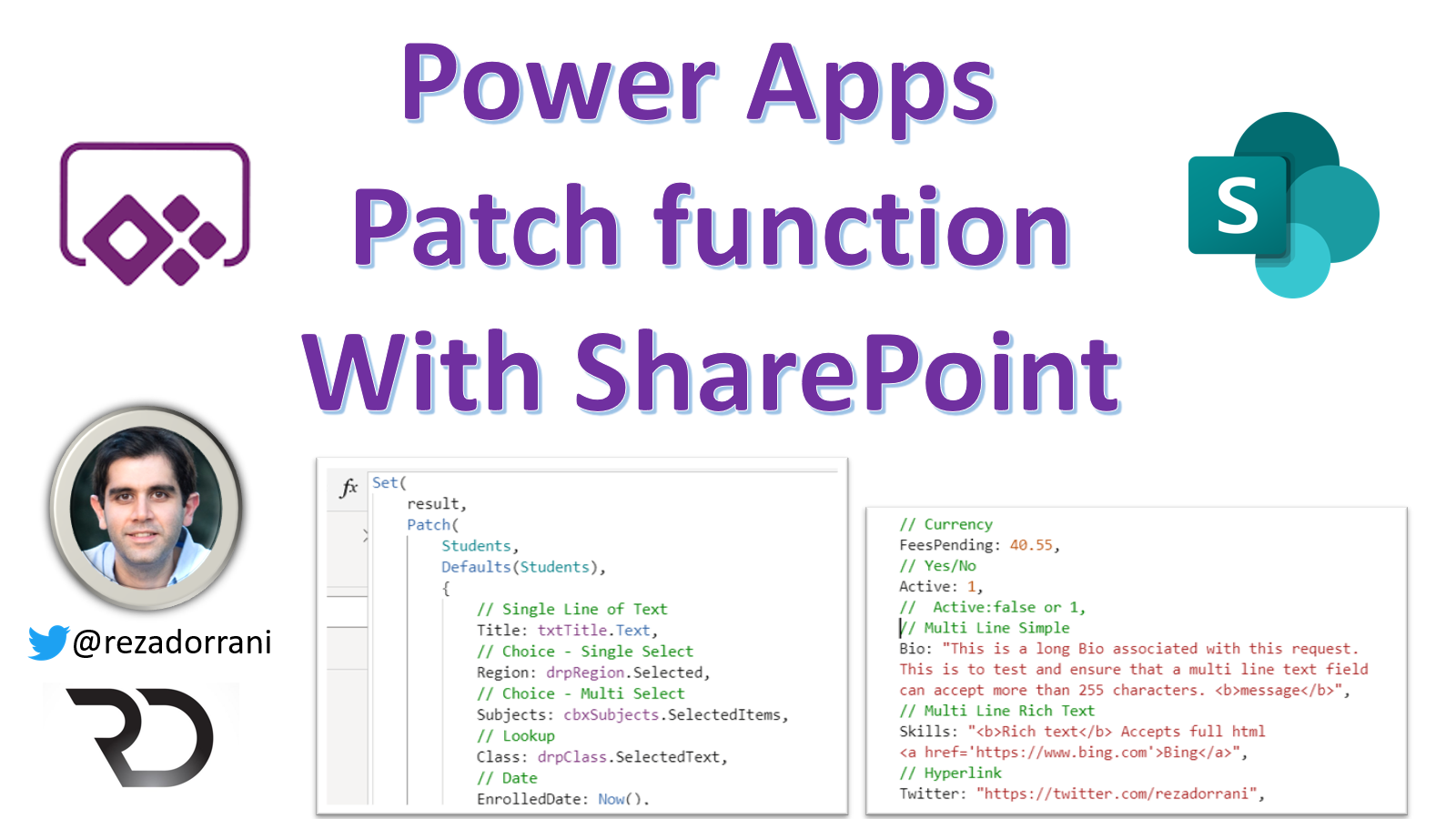Learn how to quickly build low-code apps that modernize processes and solve tough business challenges in your organization using Power Apps. Sign up for the Power Apps Developer Plan The Power Apps Developer Plan gives you a free development environment to build and test with Power Apps, Power Automate, and Microsoft Dataverse. The plan enables…
Category: PowerApps
What is Dataverse for Teams? Hands on Lab – Power Apps in Microsoft Dataverse for Teams Goals for this Lab: Scenario: Help Desk Solution for Microsoft Teams. Power App – Team users can create tickets & check ticket status. Learning: Creating Tables in Dataverse for Teams. Building a Power App in Teams. Create the Help…
Step 1: Add a gallery using the Blank template. Name it galHidden. This Gallery will be used to query the data source. For the Items property of this gallery, define your query against your data source. Ensure that you are not running into any delegation warnings. Set the Visible property of this gallery to false….
In this Microsoft PowerApps tutorial for Multi-screen forms, we will walk through breaking up a form control across multiple screens and submitting and validating the form data with a single action. This creates a wizard like experience for the user (tabbed forms) and improves the overall User Experience by avoiding scrolling. We will also reuse…
The Challenge Many a times we come across a scenario where we need to the aggregate functions in Power Apps for a SharePoint list/library. Aggregate functions – Average, Max, Min, StdevP, Sum, and VarP Aggregate functions in Power Apps are not delegable to the data source – meaning Power Apps will load a max number…
The Challenge Many a times we come across a scenario where we need to showcase the total count of items in a SharePoint list or library in Power Apps. Aggregate functions in Power Apps are not delegable to the data source – meaning Power Apps will load a max number of 2000 records in memory…
Patch function – modify or create one or more records in a data source Patch Syntax Create record in data source Patch(DataSource, Defaults(DataSource), {Record} Update record in data soure Patch(DataSource, Item, {Record}) SharePoint Columns Patch syntax Choice Column Person Column { Claims: Concatenate( “i:0#.f|membership|”, User().Email // Person email ), Department: “”, DisplayName: User().FullName, Email: User().Email, // Person…