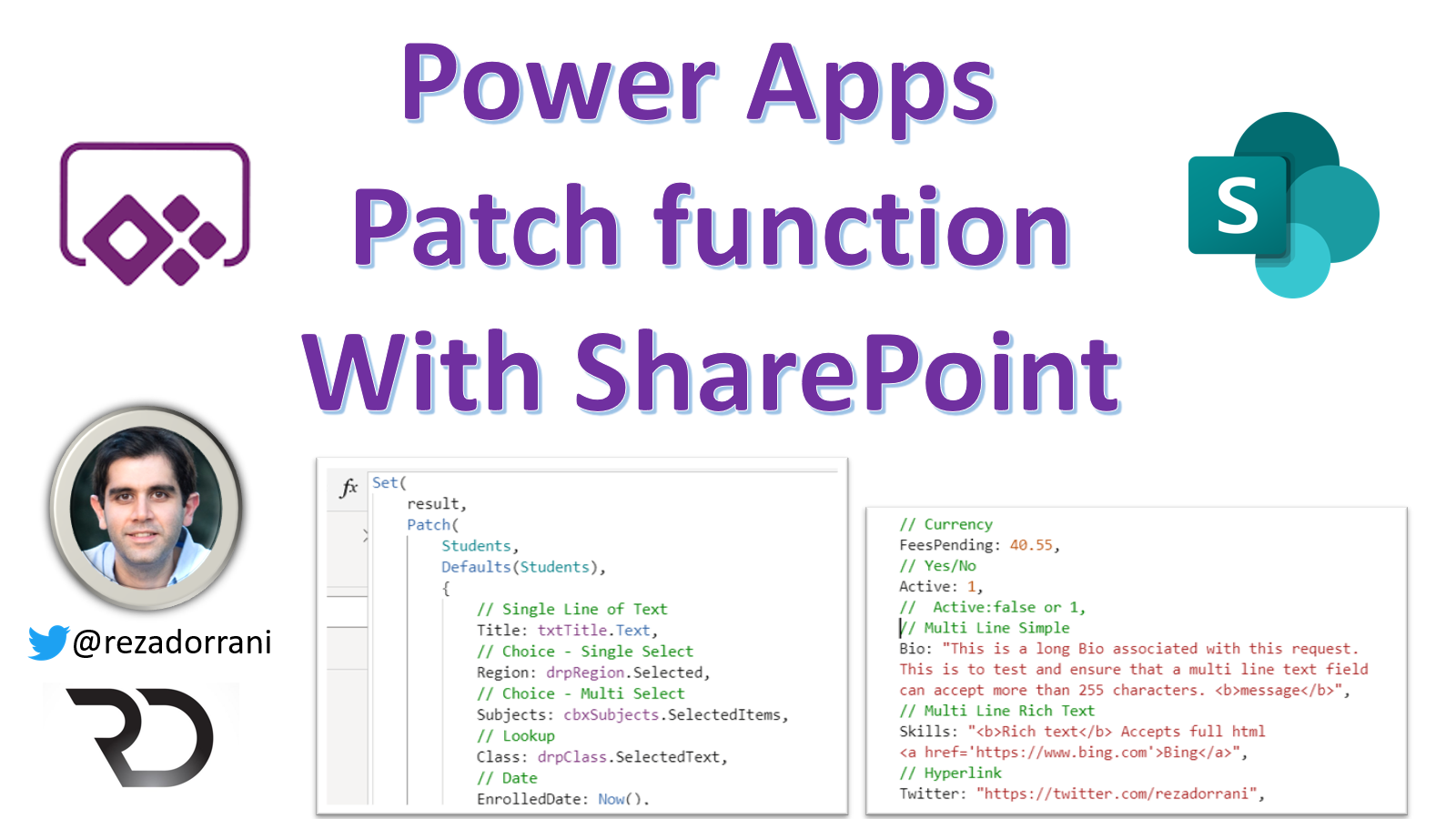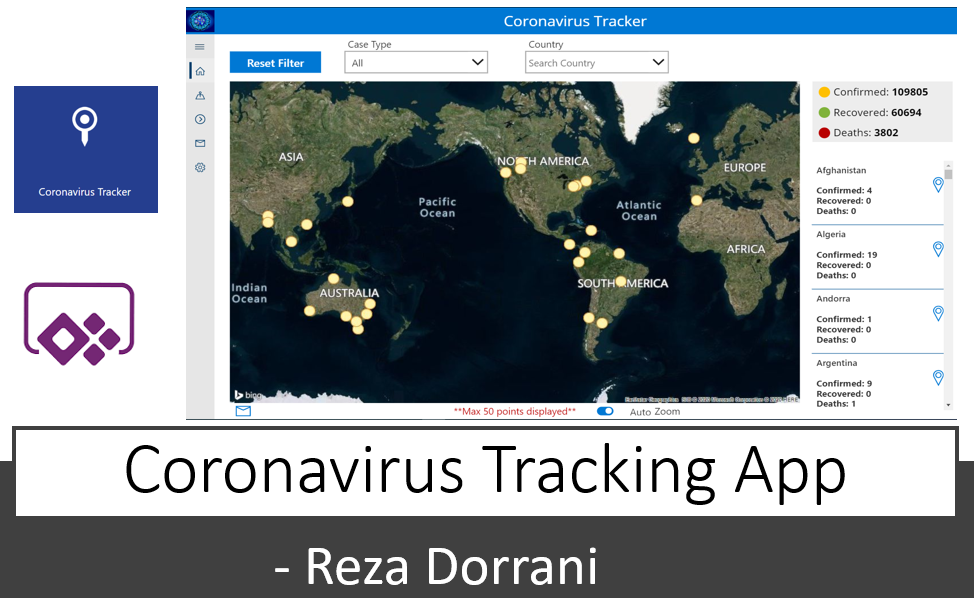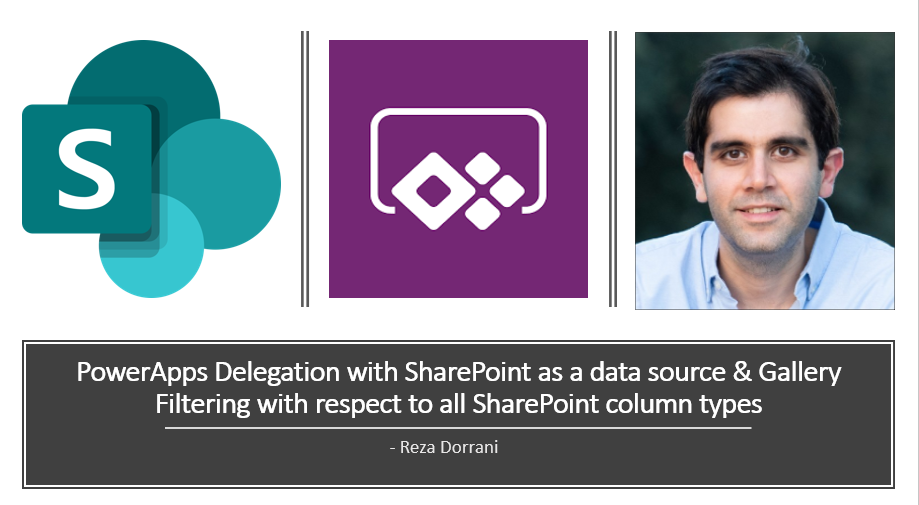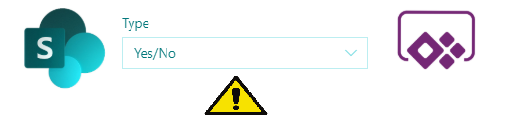The Challenge Many a times we come across a scenario where we need to showcase the total count of items in a SharePoint list or library in Power Apps. Aggregate functions in Power Apps are not delegable to the data source – meaning Power Apps will load a max number of 2000 records in memory…
Category: Power Apps
Patch function – modify or create one or more records in a data source Patch Syntax Create record in data source Patch(DataSource, Defaults(DataSource), {Record} Update record in data soure Patch(DataSource, Item, {Record}) SharePoint Columns Patch syntax Choice Column Person Column { Claims: Concatenate( “i:0#.f|membership|”, User().Email // Person email ), Department: “”, DisplayName: User().FullName, Email: User().Email, // Person…
The Coronavirus Tracking application tracks the spread of COVID-19 cases globally The Main App features include:1) Track the COVID-19 cases worldwide on a Map. Filter data points by Case Type, Country or Region2) Track COVID-19 cases around your Location (tracking) or a specified location3) Send notifications (email) based on filtered data points with map attached4)…
What is Delegation? Part 1 of my PowerApps delegation Vlog series This video will walk through the concept of Delegation in PowerApps Delegation is an important concept to understand in order to work with large data sets Date Column Part 2 of my PowerApps delegation Vlog series – This video will walk through the concept…
SharePoint Below is a simple SharePoint list called “Cars” IsNew is a column of type “Yes/No” When trying to filter the SharePoint list view using the Yes/No column the filter formula in the browser url evaluates to – useFiltersInViewXml=1&FilterField1=IsNew&FilterValue1=1&FilterType1=Boolean&FilterOp1=In where FilterValue1 = 1 specifies that the filter condition selected is “Yes” &FilterValue1 = 0 relates…
HSPUG – PowerApps & Flow from Mohammad Reza Dorrani