Patch function – modify or create one or more records in a data source
Patch Syntax
Create record in data source
Patch(DataSource, Defaults(DataSource), {Record}
Update record in data soure
Patch(DataSource, Item, {Record})
SharePoint Columns Patch syntax
Choice Column
{Value: "choice value"}Person Column
{
Claims: Concatenate(
"i:0#.f|membership|",
User().Email // Person email
),
Department: "",
DisplayName: User().FullName,
Email: User().Email, // Person email
JobTitle: "",
Picture: ""
}
Lookup column
{
Value: "val 1", // Value of lookup column
Id: 2 // Id of lookup column
}
Multi Select Choice column
Table(
{Value: "choice value 1"},
{Value: "choice value 2"} // keep adding multiple choices
)
*Can also use a collection to patch the choice column
ClearCollect(colChoices,{Value: "choice value 1"}, {Value: "choice value 2"})
or
Get data to patch from a combo box. Load the combo box directly from the choice column of SharePoint using
Choices(DataSource.ColumnName)
Multi Select Lookup column
Table(
{
Value: "val 1", // Value of lookup column
Id: 1 // Id of lookup column
},
{
Value: "val 2", // Value of lookup column
Id: 2 // Id of lookup column
} // keep adding multiple lookup values
)
*Can also use a collection to patch the lookup column
ClearCollect(colLookupValues,{Value: "val 1",Id:1}, {Value: "val 2",Id:2})
or
Get data to patch from a combo box. Load the combo box directly from the lookup column of SharePoint using
Choices(DataSource.ColumnName)
Yes/No column
1 // Yes value. For No value use false
Managed Metadata column
{
Label: "label",
Path: "",
TermGuid: "d30784d3-f4dc-46e2-b3ed-577b9ae5bea9",// Replace with term guid
Value: "",
WssId: 0
}
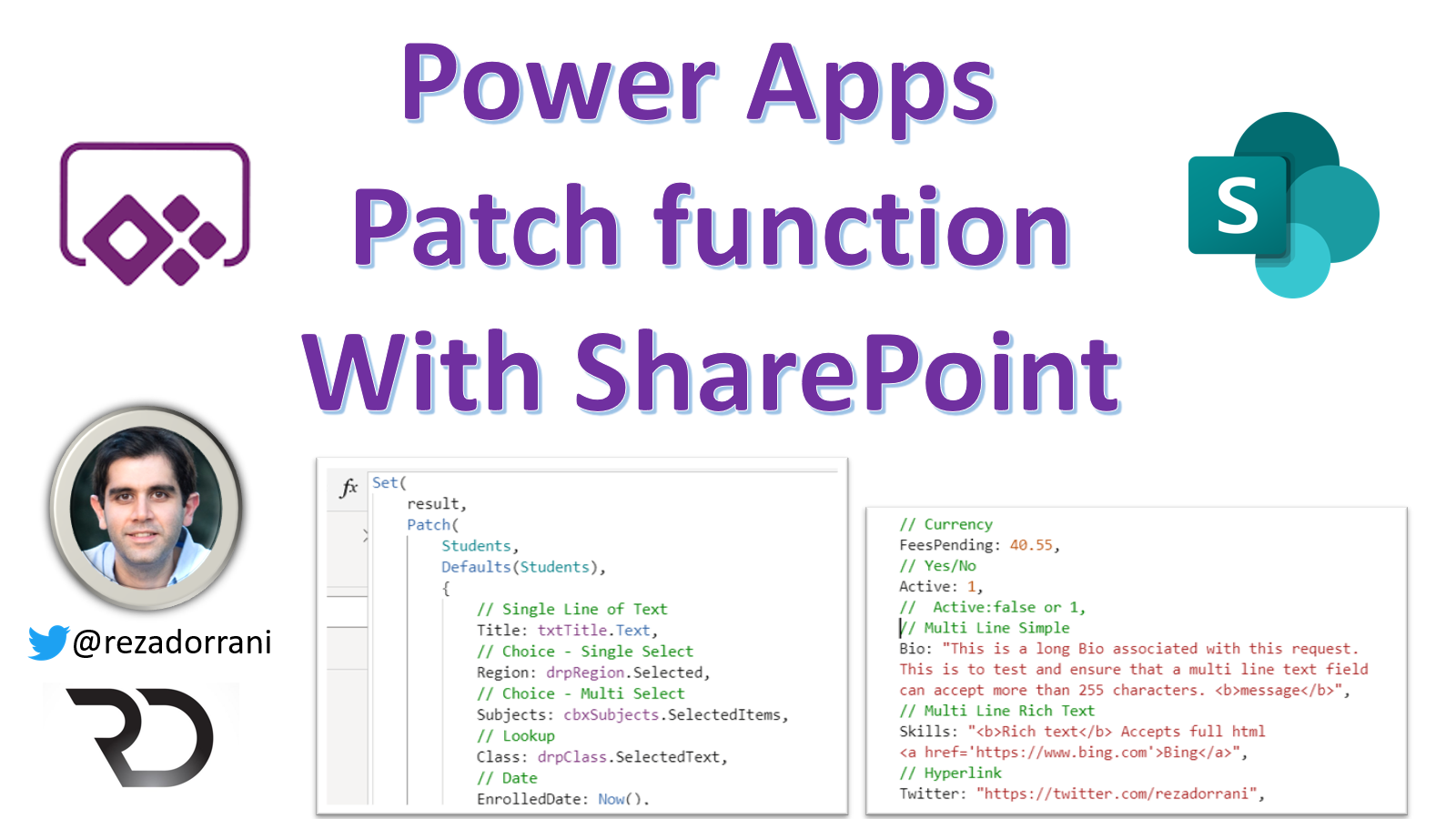


As usual, awesome video. You explain things very clearly. This was confusing to me but you made it simple. Thank you, Reza.
Thank you