SharePoint 2019
- Built on the foundation of SharePoint 2016
- Brings on-premise closer to the cloud
- Brings modern capabilities to on-premise
Site Creation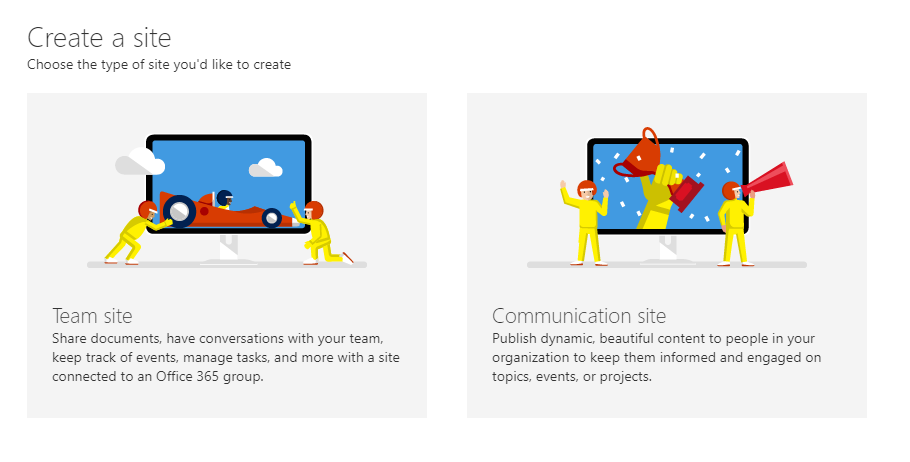
- Simple Site Creation Experience
- Create Modern Teams and Communication Sites
- Fast site creation
Modern Team Sites
- Updated Lists, Libraries, Pages and News
- Fast, responsive and mobile ready
- No O365 group associated with modern team site
Modern Web Parts
- Hero, Events, News, Links, People etc.
Communication Sites
- Keep the organization informed and engaged with Communication Sites
Team News
- Create News from SharePoint Home or Team/Communication Sites
Modern Libraries
- Updated responsive UI
- Modern sharing experience
- Details View, Document Activities, Column Formatting etc.
Modern Pages
- Modern Authoring Canvas for SharePoint Pages
- Fast response times
- Add Modern web parts or SPFX web parts
- Comments on pages available
- Ability to promote News/Pages
- Parallax Views
New OD4B Sync Client
- Next Generation Sync Client (NGSC)
- Files on demand experience coming on SP 201
- Polling via OD4B – will send push notifications to users when content is synced using OD4B sync client
Mobile App
- Get SharePoint on the go with the SharePoint mobile App
- All modern sites are responsive by design
Search
- Modern search experience
- Type ahead contextual search results in search box
- Modern search page for SharePoint home and site search
SharePoint Home
- SP Home available in SP 2019
- Find all News and Sites related to you
- Featured Links can be added to left navigation
Key Features
- Site Themes
- Site Script and Site Designs
- Modern Sharing Experience
- Column Formatting
- Activity Feeds
- Server OM, CSOM, JSlink, SPFX all supported
- When SP 16 site is upgraded to SP 19 – everything will remain classic exception of lists/libraries which will be upgraded to modern. Option to switch to classic mode for lists/libraries available.
- PowerApps and Flow integration via Connector – will require licenses.
- SharePoint WF Manager to support existing 2013 workflows
- SP 2010 workflows supported
- InfoPath still supported
- Upgrade path is from 2016 – 2019 (database attach – detach)
- Support for extended characters in file names # and %
- Long URL paths up to 400 characters
- Recycle Bin Improvements – one can recover deleted content by others from your recycle bin
- SP 2019 root site can be a Modern Site – Communication or Team Site (unlike SPO wherein it is a classic team site)
- SharePoint framework to build modern client side web parts and extensions
- Improved hybrid support and scenarios
Missing in Initial Release
- Hub Sites – the development for Hub Sites and SP 2019 were in parallel and hence will not be shipped with the initial release. Hoping to have this capability shipped out in future updates to SP 2019
- No file restore feature for One-drive
- SharePoint Server 2019 will be generally available to customers in H2 CY18. SharePoint Server 2019 Preview will be available to customers in Summer 2018
