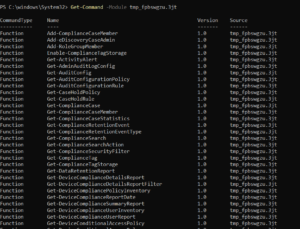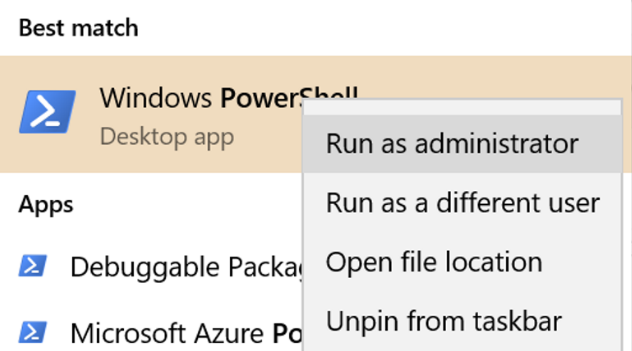Using Power Shell – connecting to O365 Security and Compliance
No installation for a specific
Steps :
- Open powershell
- Run the following command to create the PS session for Security and Compliance : – $pssession = New-PSSession -ConfigurationName microsoft.exchange -ConnectionUri https://ps.compliance.protection.outlook.com/powershell-liveid/ -Credential $cred -Authentication Basic -AllowRedirection
- Now import the session to PS :- Import-PSSession $pssession

- Run the following command to view all available commands in PS session module for Security and Compliance : Get-Command -Module tmp_fpbswgzu.3jt